Features
What is a feature ?
A feature flag, also known as a feature toggle, is a development technique that allows you to enable or disable specific features within your application. In our platform, you need to provide 2 basic information:
- A reference name: This is a key you provide to uniquely identify the flag in your code.
- A display name: This is used to easily find features in our platform.
How to create a feature
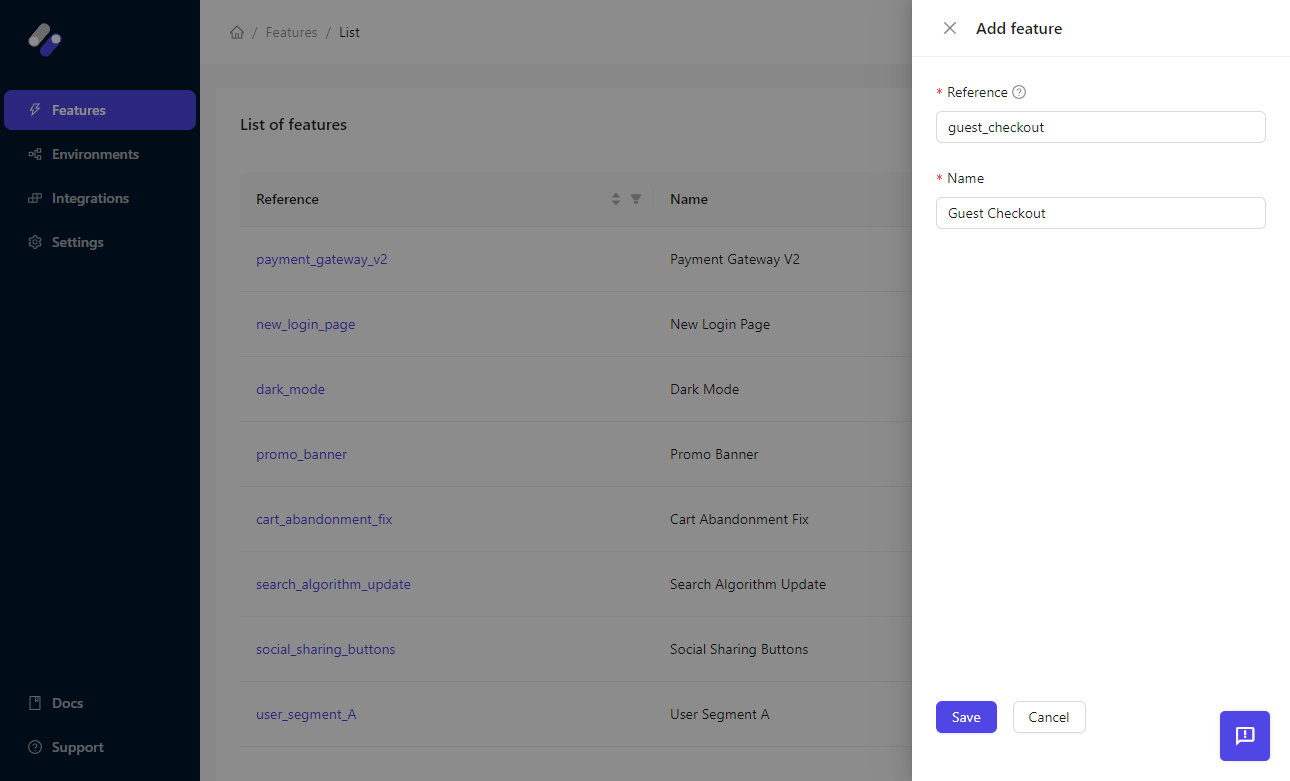
How to manage a feature
In the list view, you can access the feature details by either clicking on the reference name or by choosing View within the row's action menu
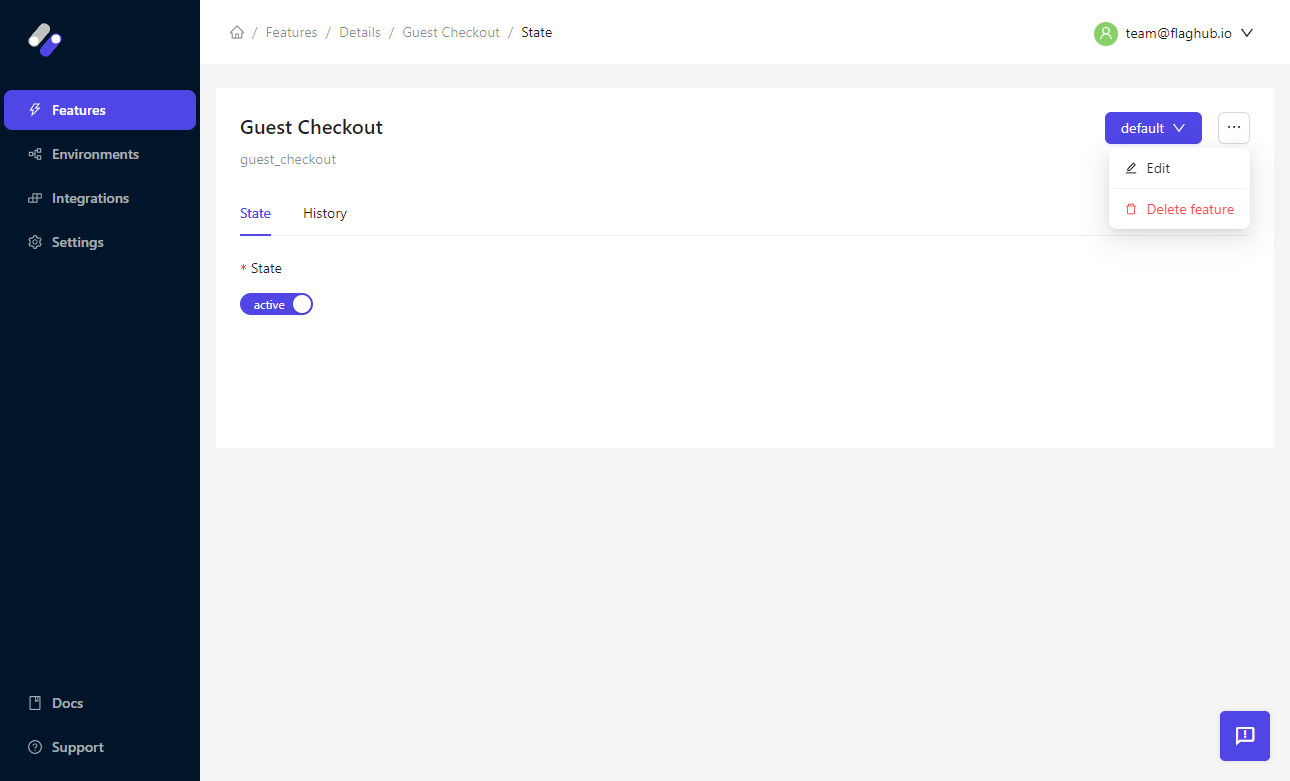
Overwriting the state by environments
When you create a feature flag, it will automatically be linked to a default environment, but what if you have mutiple environments to handle? This is where overwrites come into play. Overwrites allow you to define a specific feature flag state based on an environment, allowing overwriting the default configuration.
To add an overwrite, go in the details view of a feature flag, select the environment dropdown and click on Add overwrite.
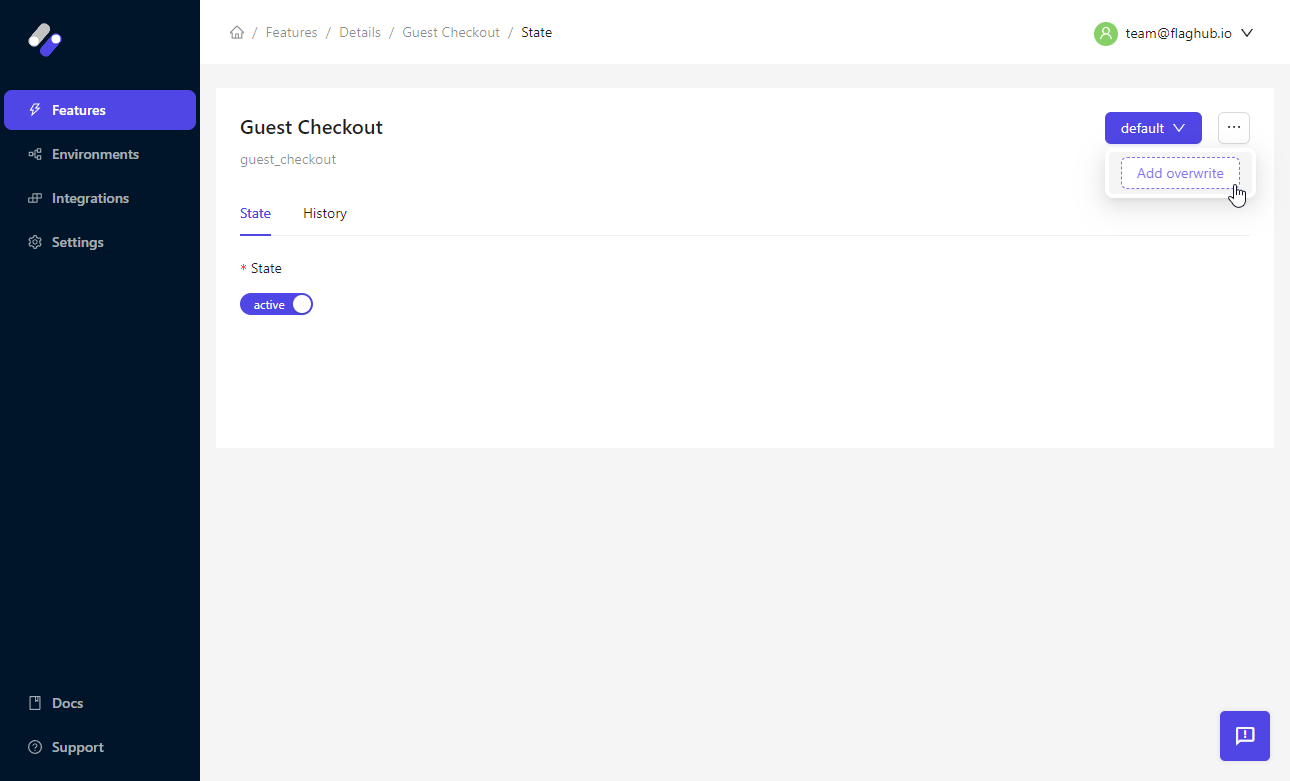
Then, select the environment you wish to add an overwrite on and click Add. Creating an overwrite will use the same flag's state as the default one.
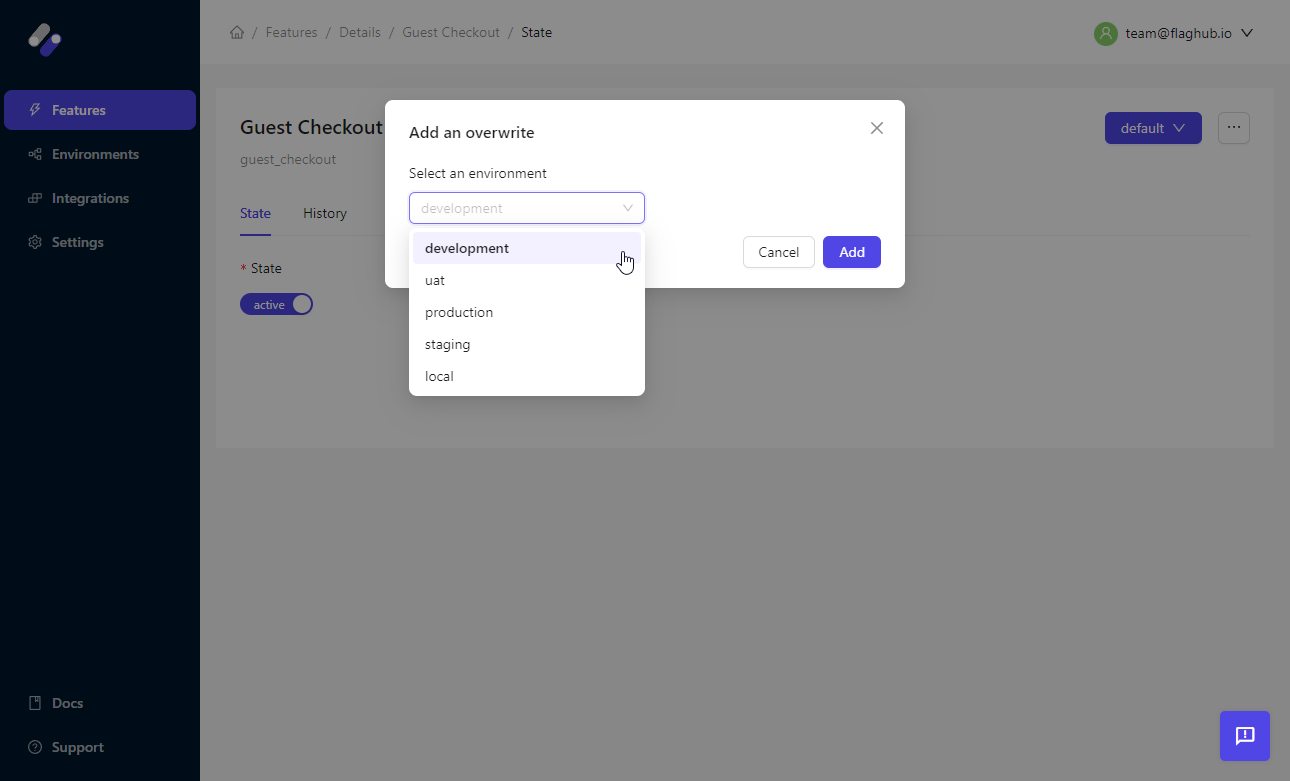
To delete an overwrite, click on the three dot menu and select Delete overwrite.
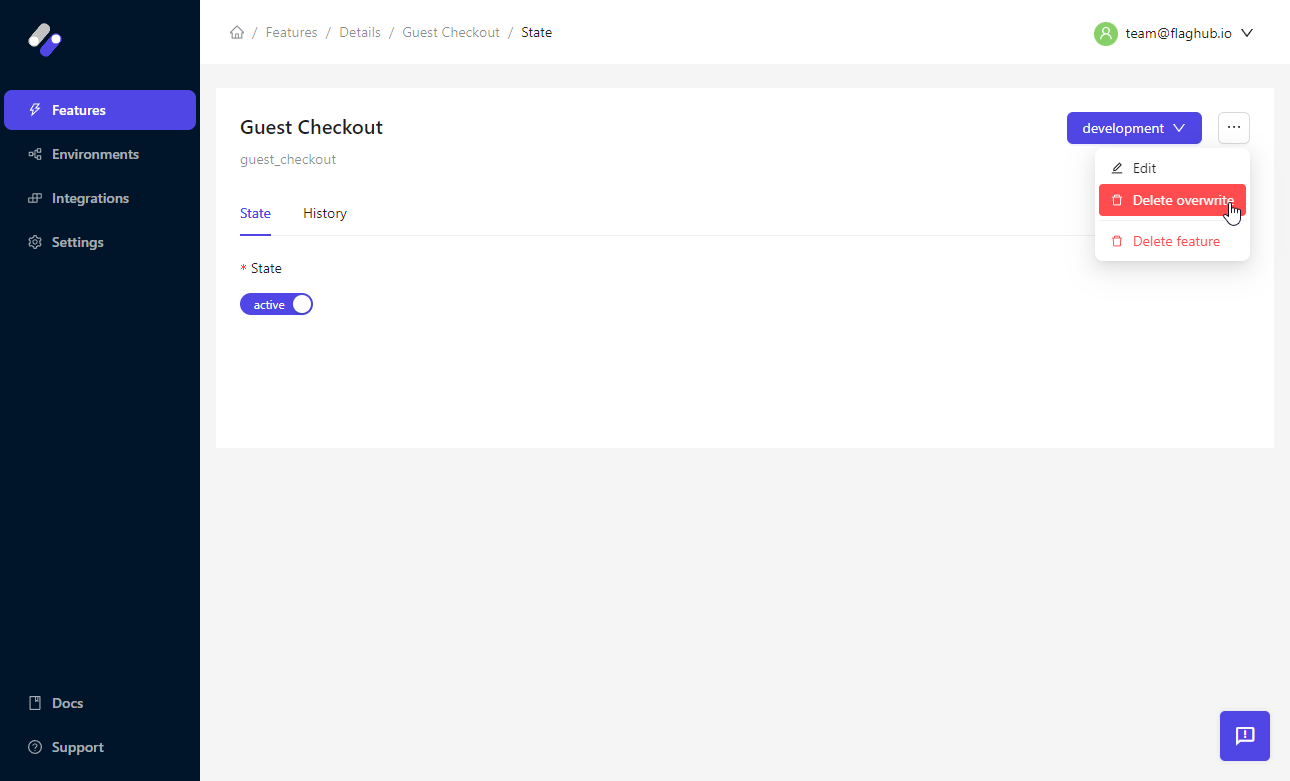
You can find more information about environments here